The driving force behind Aerial Toolbox
Rob Kittow, a certified Chief Pilot, Operations Manager and CEO with a flying career spanning 20 years plus, is the driving force behind Aerial Toolbox.
As a Pilot, he was "fed up" filling out paperwork.
As an Operator, it was vital to streamline his operation to maximize profit.
What started out as a simple iPad app for Daily Flight recording is now a fully integrated system. All fight information is automatically collated, scheduling, weight and balance, aircraft maintenance, invoices are generated, statistics, productivity, log books and tech logs.
Aerial Toolbox is mobile, accurate, saves time and saves money!
What is Aerial Toolbox and how does it work?
Aerial Toolbox is a fully integrated, clever, cloud-based software solution that records Pilot's flight data via an iPad which is then uploaded to a central database. It is an operational tool for Aviation fleet management including fixed wing and Rotary Aircraft. The Pilot, the Operator, the Customer, Engineers and the Regulator all benefit. Aerial Toolbox works in remote areas and connectivity is only required when transferring data.
The entire programme, including maintenance is integrated and driven from the Daily Flight Record. The pilot completes a Daily work record on an iPad from where ever they are - no coverage is required. Data is submitted when connectivity resumes.
Once the Maintenance Release Sheet and Flight Record is submitted to the main database, the following occurs automatically.
- Aircraft Maintenance inspection due hours and life of components are immediately updated.
- Invoices generate.
- Multiple reports can be generated, a number of which can be exported as CSV files.
- Air Operation statistic reports required by the regulator are generated.
In addition:
- Calculates Weight and Balance.
- Scheduling.
- Manage Pilot's Flight and Duty.
- Manage Air Operations, Flight following and Passenger Manifests.
- Manage Agricultural Operations.
- Record and manage Agricultural Spraying and Topdressing applications including loads and prescriptions.
- Record Cycles, Starts, Landings.
- Supports Emergency Service Pilots - EMS Operators.
Operating Requirements
iPad
Aerial Toolbox requires iPad's running IOS 17.0 or later.
Current iPad IOS App Build is Build 432 (accessible via iPad - Dashboard > Setup)
Technical information: Go iPad 21.1.1.36
Desktop App
V4.2.1 released 18 June 2025 (accessible via Desktop App - Settings > Release Notes)

Why choose Aerial Toolbox?
Aerial Toolbox will Save you Time and "Time is Money".
Do you loathe paperwork? - become paperless!
- Aerial Toolbox is designed to be convenient, portable and accurate with no connectivity needed, ensuring cost and time savings for customers, pilots, administrators and engineers.
- Manage Air Operations / Flight following / Passenger Manifests
- Manage Fire Operations
- Manage Agriculture Operations including brews/prescriptions
- Manage Emergency Services (EMS) Operations
Aerial Toolbox is about empowering the user. We work alongside, and with you, to deliver useful, time saving technology that allows you to work smarter.

Pilots
- One iPad per pilot.
- Daily flight records / Maintenance Release Sheet / flight and duty can be completed on the job anywhere, anytime - no need to be online.
- Calculate weight and balance.
- All company pilots access the same information.
- All of the key data that pilots require is available at the touch of a finger.
- Access to client information, including sales history and hazards.
- Notes, photos or points of interest relating to the work record can be created on the pilots iPad and will attach to the work record.
- Pilots have the spray/flight plan written, reviewed and signed at one time.
- Pilots are prompted to ensure that clients understand their legal obligations regarding neighbour notification, helicopter safety, company terms and conditions and mountain drop-offs.
- One touch syncing which sends information back to base.
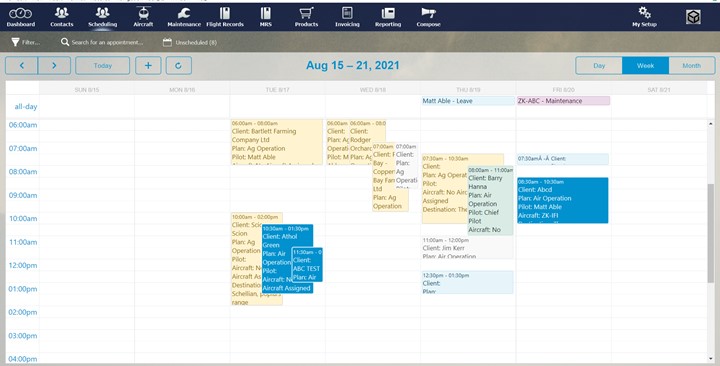
Scheduling
Enter Jobs for all types of Operations into the Scheduling Calendar.
- Add Jobs to Scheduling via the iPad.
- Add Jobs to Scheduling via the Database.
- Pilots sight Jobs assigned to them via iPads (Self - Assigned or Management Assigned).
- When the Pilot is ready to fly, the Scheduled job he/she converts the job to a Daily Flight Record.
- The Daily Flight Record will auto-populate with all details that were entered via Scheduling.
- The iPad and the Database communicate via an independent syncing function.
In addition
- Aircraft out on Maintenance can be added to calendar.
- Staff on leave can be added to calendar.
- Attach a map (PDF) or document.
- Duplicate a Job.

Health & Safety Compliance
- Pilots / customers can identify, discuss and assess risk and hazards then sign to acknowledge agreement.
- Clients can sight company terms and conditions on the iPad and/or have them emailed whilst pilot and aircraft are on site.
- Clients acknowledge terms and conditions by signing on the iPad with their finger or an iPen.
- Releasing your aircraft to service for daily inspection and maintenance.
- Monitor flight and duty.
- Clients can sight and acknowledge company terms and conditions on the IPad and/or have them emailed whilst pilot and aircraft are on site.
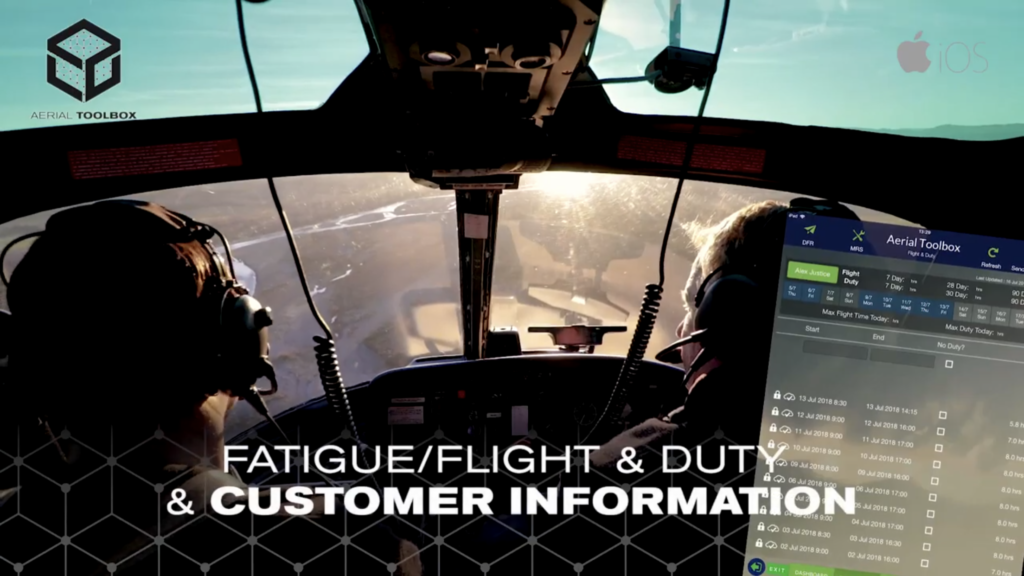
Flight Recording
- Remote flight logging for pilots.
- One log completed on the job takes care of: the regulator's recording requirements, flight and duty, aircraft flight time, job costing and invoicing.
- Customer liaison and sign off, job activity recording including any notes, photos or points of interest.
- Spray/flight plan written, reviewed and signed at one time. This reduces errors by having rates and applications agreed to at the time.
- Pilots are prompted to ensure that clients understand their legal obligations, including neighbour notification, helicopter safety and mountain drop-offs.

Weight and Balance
- Calculate Weight and Balance across all types of flight operations.
- Calculate in either imperial or metric.
- Weight and Balance fields will automatically populate from the passenger manifest.
- Multiple Weight and Balance calculations can be calculated - all linking to one Daily Flight Record.

Reporting
Saves Time and Time is Money
- Reports are self generated simply from the completion of the daily flight record or daily work sheet.
- Air operational statistical reports.
- Flight and duty.
- Invoicing.
- Part 137 operating statistics.
- Pilot log book.
- Pilot year summary.
- Productivity for agriculture, fire, flight.
- Tech log.
- Aircraft status report detailing air frame and engine details, flight hours and engine component details.
- Scheduled inspections.
- Out of phase.
- Repetitive airworthiness.
- Record of life components.
- Modifications fitted.

Maintenance & Tech Log
At any one time view:
- The life of components.
- The aircraft status.
- Engine inspections due.
- Gives the pilot a preflight snapshot of the aircraft’s current maintenance status to ensure aircraft is air worthy.
- Gives the maintenance controller and contractor a preflight snapshot of the aircraft’s current maintenance status.
- Tech log information is accurately recorded and current and a valuable tool for reconciling against the paper Tech log
- All relevant maintenance, routine or otherwise, can be viewed between inspection intervals.
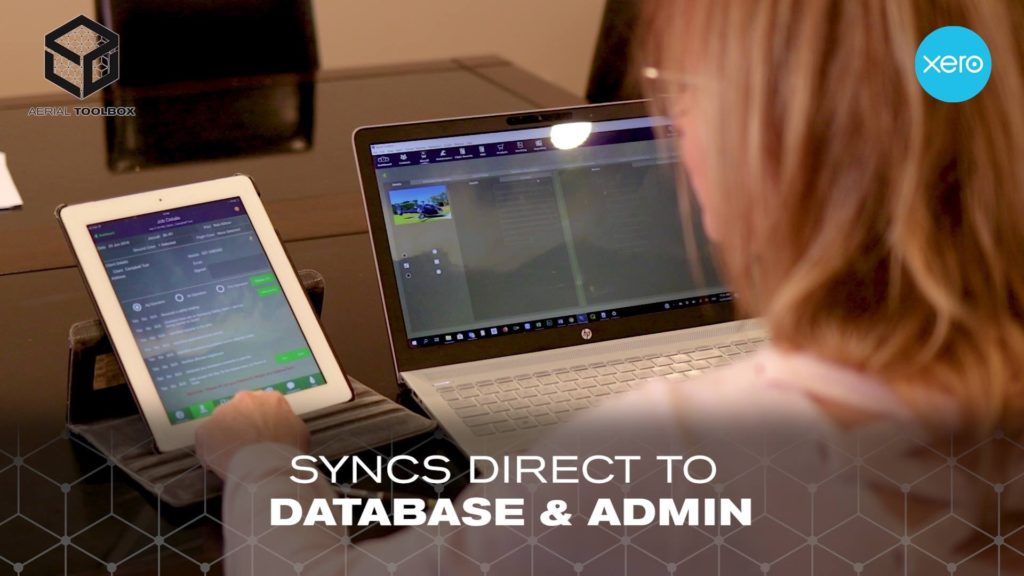
Administrators / Invoicing
- Invoices are generated via the pilots daily flight record.
- Invoices are able to be modified.
- Information is supplied to the office instantly and is accurate and legible.
- Administrators can access the database at the office or remotely if required.
- Multiple flight records can be merged into one invoice.
- Invoices can be raised at the touch of a button and exported into Xero.
- Reporting information can be uploaded as either a PDF or excel documents.
And finally .... The Wow Factor.
- Aerial ToolBox is mobile, operating on an IPad.
- Works in remote areas.
- Handwritten signatures are possible with an apple pen or, your finger.
- Imagine being out of connectivity and being able to complete a passenger manifest, complete a Daily Flight Record, calculate Weight and Balance and have the ability to record roll equipment on/off.
- Fishing off the back of a boat? In between strikes you are able to invoice your clients.
How does Aerial ToolBox save me Money?
Let's calculate the savings:
One Administrator
- Eliminates the need to transfer information via data entry.
- Eliminates human error of misinterpreting handwriting.
- Invoicing self generate.
- Statistical reports generate.
- Analyse Productivity and Status Reports for future planning.
- Saves approximately 45% of full time salary.
One Pilot
- Enables a Pilot to complete Pilot responsibilities outside of workplace environment as it is mobile.
- Mitigate risk by having client's sign off the job, on the IPad, in the field.
- Passenger manifests, Flight Following and Weight and Balance are completed on the IPad.
- Saves approximately 45% of one Pilots time.
Engineers
- Inaccurate data entry distorts accuracy for maintenance. The operator either incurs unnecessary costs. Or, worse - maintenance is not performed when it is due.
- Steamlining inspection and components is critical as AOG (aircraft on ground) is the largest single cost for the Operator.
Who pays for Human Error? ..... The Operator pays!

What our clients say...
WAY TO GO HELISERVICES
Rob Kittow, a certified Chief Pilot, Operations Manager and CEO with a flying career spanning 20 years plus, is the driving force behind Aerial Toolbox.
As a Pilot, I was "fed up" filling out paperwork.
As an Operator, it was vital to streamline my operation to maximize profit.
Customers, like accountability and seek confidence in the accuracy / deliverance of aerial operations. Also, the Regulatory requirements were onerous with a paper-based system.
There wasn't an aviation solution available that was capable of supporting my team and the operational aspect of my Aviation business, so I began the software development process back in 2014.
Whilst it started out as a simple iPad app for daily flight recording, it is now a fully integrated system, meaning that flight time information is collated, automatically generating invoices, statistics, productivity, logbooks and tech logs, along with updating aircraft maintenance and producing multiple reports. Weight and Balance is an exciting recently added module. Aerial Toolbox is mobile, it's accurate and Aerial Toolbox does Save Time and Save Money!
Rob Kittow, CEO Way To Go Heliservices
SOUTHLAND HELICOPTERS
Aerial Toolbox was really easy to implement into our operation and we were given great support during this process. This system allows us to have all our required information in one central location which is great! This system is so easy for our pilots to use and it provides more accurate information and good reports but also saves so much time at the end of the month with invoicing. We look forward to what else in can produce in the future!
Sharne Smith, Office Manager - Southland Helicopters

LISTER HELICOPTERS
We had been contemplating for some years switching to an electronic flight recording package but had been waiting for a product that suited all of our needs. Aerial Toolbox has delivered a system that has replaced our time consuming and very manual previous system with up-to-date technology which has streamlined our flight recording and invoicing processes. This has resulted in less administration costs and time by both pilots and office staff while at the same time ensuring that regulatory requirements are met.
Aerial Toolbox is very simple to use and gives us extremely accurate reporting abilities at the touch of a button. Information is only ever entered once which then flows on to make invoicing, statistics and reporting a breeze.
The team at Aerial Toolbox have impressed us with their ability to listen to our feedback and have always been open to any continuous improvement of the system to meet our individual needs.
Alister Lister, CEO Lister Helicopters Ltd.

MID WEST HELICOPTERS
Mid West Helicopters have been using Aerial Toolbox since our company was formed in 2018. It was a goal of ours to
minimise paperwork and streamline the process and this is exactly what we have achieved with Aerial Toolbox. I
couldn’t praise the team at Aerial Toolbox enough, they will go out of their way to sort any issues or help with the
smallest problem. Having great support was very important to us and they have not waivered. Our pilots and
administration find it very user friendly and the ease of use has minimised their workload. We frequently
recommend Aerial Toolbox to other operators and have no hesitation doing so.
Shannon Carr
CEO
Mid West Helicopters
Frequently Asked Questions:
What are the minimum requirements to using Aerial Toolbox?
We're on the cloud, not your computer, so Aerial Toolbox suits any device running a modern browser. We recommend Google Chrome but the latest versions of Firefox and Safari are fine too.
iPad users (pilots) - please refer to the current operating requirements above.
Is Aerial Toolbox software secure?
Without a doubt. The non-techy answer is that we can't do what we do unless we keep the data of you and your clients safe. We take every step to ensure that any personal information transmitted is protected.
Tell me more about how you keep my data secure?
The techy answer is that the servers are deployed to Amazon Web Services (SWS) which keeps transactions secure and confidential.
How much does it cost to start using Aerial Toolbox?
Aerial Toolbox is modulised - it's like building a burger - you select the modules you want and we then align the costs structured on operator size and requirements.
Do you offer any training or support?
Yes of course, We've got your back! We offer help, training and support over the phone as well as on-line. The bulk of our training between you and us, is via a "one on one" screen share.
Alternatively, you could enjoy some time at our offices. Or, we will travel to your premises. (additional costs for travel and accommodation is charged for on site training).
We are currently working on live training webinars.
Am I stuck in a contract once I commit?
We offer a three year and a five year contract with a one off establishment fee and monthly subscriptions.